Hiya! Week 1 started off with a bang - a bang of CUBES! CUBES EVERYWHERE! This week was all about scale and simple navigation in Maya, importing and exporting between Maya and Unreal Engine 4, utilizing techniques in creating materials and material instances in UE4, and applying them to our models. Then it was onto a mind-numbing Build-A-Block marathon - one that I probably shouldn't have spent as much time as I did on it, but I wanted to really get comfortable moving around in UE4. I've only used UE4 a handful of times before, so I really wanted to take advantage of learning the interface.
Here's a simple breakdown of where I went with the project:
Starting off our lengthy foray into our Minecraft-like assignment, we were tasked with setting up a cube in Maya, and beveling it with simple specifications
We then "borrowed" a human model from UE4, lifting it to establish scale with our fancy cube
Switching over to UE4, we imported our cube and dove into setting up our scene, then jumped into creating a base material for our cube
Once the base material was created, we could go in and create instances of the material to make variations that ultimately tied back to the original material, or make instances of instances to duplicate settings to make the process quicker and easier
After coming up with a concept, I set up the materials I would need and got to work on recreating the famed sword of the Artoria Pendragon, King of Kings, from the anime Fate/Stay Night -EXCALIBUR!
Reference Image
I definitely enjoyed this fun little project ^_^

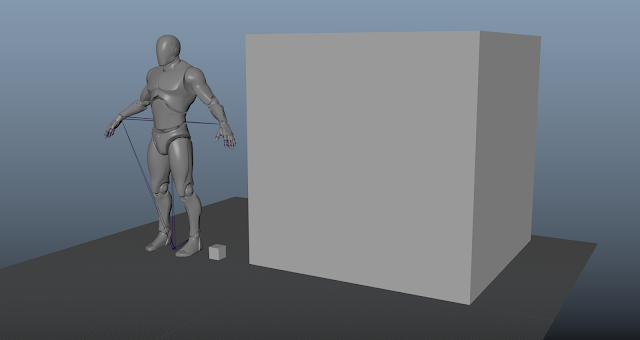







No comments:
Post a Comment